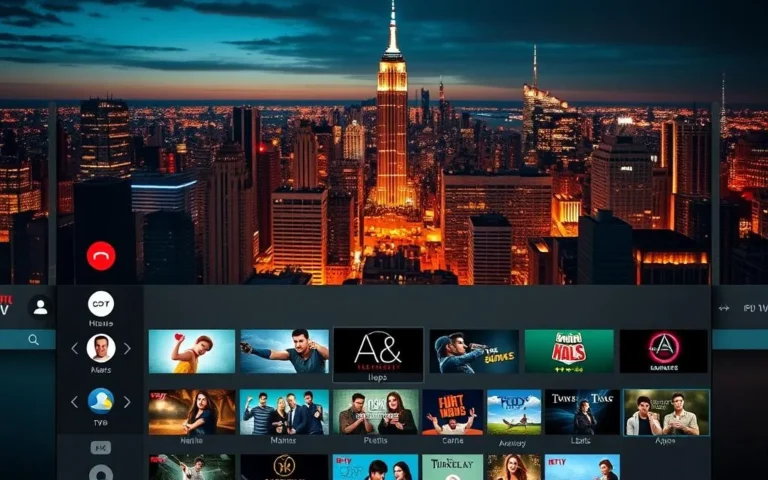Which best IPTV Player Offers the Best Performance and Stability?
Are you tired of buffering and lag when streaming your favourite TV shows and sports events? The right IPTV player can make all the difference, providing a seamless viewing experience with features like M3U playlist support and EPG integration.
Table of Contents
With numerous options available, choosing the ideal IPTV player can be daunting. Different players cater to various devices and streaming needs, making it crucial to select one that offers stability and performance.
As we explore the world of IPTV players, we’ll compare their features and capabilities to help you make an informed decision.
Key Takeaways
- Essential features to look for in an IPTV player for a seamless streaming experience.
- Comparison of popular IPTV players and their performance on different devices.
- Understanding the importance of M3U playlist support and EPG integration.
- Factors to consider when choosing an IPTV player for your streaming needs.
- Tips for optimising your IPTV player for the best viewing experience.
Understanding IPTV Players and Their Importance
To fully appreciate the capabilities of IPTV streaming, it’s essential to understand the role of IPTV players. IPTV players act as a bridge between the user and the IPTV service provider, allowing users to access live TV, VOD, and other content.
What is an IPTV Player?
An IPTV player is a software application that enables users to stream IPTV content on various devices, including smartphones, tablets, smart TVs, and TV boxes. These players are designed to decode and play back IPTV streams, providing an interface for users to navigate through channels, VOD libraries, and other features.
Why Performance and Stability Matter
The performance and stability of an IPTV player are critical for a seamless viewing experience. A player that is slow or prone to crashing can significantly degrade the user experience, leading to frustration and potential loss of service.
Key Features to Look for in IPTV Players
When selecting an IPTV player, several key features should be considered. These include compatibility with various devices and streaming formats, user interface, and additional features such as EPG (Electronic Programme Guide) support and catch-up TV.
| Feature | Description | Importance |
| Compatibility | Support for various devices and streaming formats | High |
| User Interface | Intuitive and user-friendly interface | Medium |
| EPG Support | Electronic Programme Guide for scheduling | High |
By understanding these aspects, users can make informed decisions when choosing an IPTV player that meets their needs.

Factors That Affect IPTV Player Performance
The performance of an IPTV player is influenced by several key factors that can significantly impact the overall streaming experience. Understanding these factors is crucial for optimizing IPTV streaming options and ensuring a smooth viewing experience.
Device Compatibility and System Requirements
One of the primary factors affecting IPTV player performance is device compatibility. The best IPTV for Android TV box may not perform equally well on all devices. It’s essential to check the system requirements of the IPTV player and ensure that your device meets these specifications. Compatibility issues can lead to poor performance, buffering, and crashes.
Internet Connection Speed and Quality
A stable and fast internet connection is vital for uninterrupted IPTV streaming. The quality of your internet connection directly impacts the performance of your IPTV player. A minimum speed of 5 Mbps is recommended for HD streaming, while 4K streaming requires even higher speeds. Using a wired connection instead of Wi-Fi can also improve stability.

Server Location and Quality
The location and quality of the IPTV server can significantly affect streaming performance. Servers that are closer to your location generally provide better performance due to lower latency. The quality of the server, including its processing power and bandwidth, also plays a crucial role in maintaining a stable stream.
Video Codecs and Format Support
Support for various video codecs and formats is another critical factor. IPTV players that support a wide range of codecs and formats can handle different types of streams more efficiently, reducing the likelihood of playback issues. When choosing an IPTV player, consider one that supports popular codecs like H.264 and H.265.
By understanding and optimizing these factors, users can significantly enhance their IPTV streaming experience, ensuring a more reliable and enjoyable service.
How to Evaluate the Best IPTV Player for Your Needs
To find the ideal IPTV player, it’s essential to assess your streaming requirements and device ecosystem. This evaluation process ensures that you choose a player that meets your viewing needs and is compatible with your devices.
Assessing Your Streaming Requirements
Begin by considering your streaming habits. Do you primarily watch live TV, or do you also stream on-demand content? The best IPTV player app should support your preferred type of content. Additionally, consider the number of devices you plan to use with the IPTV player.
Considering Your Device Ecosystem
Ensure the IPTV player is compatible with your devices. Whether you use Android, iOS, or Smart TV, the player should be optimized for your device. A user-friendly IPTV player will offer a seamless experience across different platforms.
Balancing Features vs Performance
Some IPTV players offer advanced features but may compromise on performance. It’s crucial to strike a balance between the features you need and the performance you expect. An affordable IPTV player that meets your requirements without excessive cost is ideal.
Legal Considerations in the UK
When choosing an IPTV player, it’s vital to consider the legal implications. Ensure that the IPTV service you subscribe to complies with UK copyright laws. As noted by a legal expert, “The legality of IPTV services depends on the content they provide and how they obtain it.”
“The legality of IPTV services depends on the content they provide and how they obtain it.”
Legal Expert
| Feature | Importance | Typical Providers |
| Live TV Streaming | High | Most IPTV Services |
| On-Demand Content | Medium | Many IPTV Services |
| Multi-Device Support | High | Premium IPTV Services |
Top Best IPTV Player Options for Android Devices
For Android users seeking the best IPTV experience, several players stand out from the crowd. The Google Play Store is replete with options, but a few exceptional IPTV players have garnered attention for their robust features, performance, and stability. In this section, we will delve into three of the most popular IPTV players for Android devices: TiviMate Premium, IPTV Smarters Pro, and GSE Smart IPTV.
TiviMate Premium
TiviMate Premium is a highly-regarded IPTV player known for its user-friendly interface and comprehensive feature set.
Key Features
- EPG Support: Offers excellent Electronic Programme Guide (EPG) support, making it easy to navigate through channels and schedules.
- Customisation: Allows users to customise the look and feel of the player, including layout and colour schemes.
- Playlist Management: Enables users to manage their IPTV playlists efficiently, including sorting and categorising channels.
Performance Analysis
TiviMate Premium is praised for its smooth performance, even on mid-range Android devices. It handles multiple streams with ease, ensuring a seamless viewing experience.
Stability Assessment
The stability of TiviMate Premium is one of its strong points. It rarely crashes or freezes, providing a reliable IPTV viewing experience.
IPTV Smarters Pro
IPTV Smarters Pro is another highly popular IPTV player that offers a plethora of features designed to enhance the user’s IPTV experience.
Key Features
- User-Friendly Interface: Boasts an intuitive interface that makes navigating through channels and settings straightforward.
- Multi-Device Support: Allows users to access their IPTV content across multiple devices, including Android TV boxes.
- Live TV and VOD: Supports both live TV streaming and Video on Demand (VOD) services.
Performance Analysis
IPTV Smarters Pro is known for its robust performance, handling demanding IPTV streams without significant buffering or lag.
Stability Assessment
The app is generally stable, with infrequent reports of crashes or freezes, making it a reliable choice for IPTV enthusiasts.
GSE Smart IPTV
GSE Smart IPTV is a versatile IPTV player that is appreciated for its extensive feature set and compatibility with various IPTV services.
Key Features
- Advanced EPG: Offers advanced EPG features, including detailed programme information and scheduling.
- Playlist Management: Provides robust playlist management capabilities, including importing and exporting playlists.
- Recording Functionality: Includes a recording feature that allows users to record live TV streams.
Performance Analysis
GSE Smart IPTV performs well, handling complex IPTV streams and providing a smooth viewing experience.
Stability Assessment
While generally stable, some users have reported occasional crashes, particularly when handling very large playlists or complex EPG data.
In conclusion, TiviMate Premium, IPTV Smarters Pro, and GSE Smart IPTV are among the top IPTV players for Android devices, each offering a unique blend of features, performance, and stability. By evaluating these options, users can choose the best IPTV player that suits their specific needs and preferences.
Best IPTV Players for Smart TVs and TV Boxes
Smart TVs and TV boxes have revolutionized the way we consume media, and choosing the right IPTV player is crucial for an optimal viewing experience. With numerous options available, it’s essential to evaluate the performance, features, and stability of IPTV players designed for these devices.
Perfect Player
Perfect Player is a highly regarded IPTV player for Smart TVs and TV boxes, known for its user-friendly interface and robust feature set.
Key Features
- Supports a wide range of streaming protocols
- Customizable UI with various themes
- Advanced EPG (Electronic Programme Guide) support
Performance Analysis
Perfect Player is praised for its smooth performance on both Smart TVs and TV boxes. It handles multiple streams efficiently and provides a seamless viewing experience.
Stability Assessment
The stability of Perfect Player is one of its strong points, with users reporting minimal crashes and consistent performance even under heavy loads.
IPTV Extreme Pro
IPTV Extreme Pro is another popular choice among IPTV enthusiasts, offering a rich set of features and high performance.
Key Features
- Advanced recording capabilities
- Multi-screen support
- Extensive customization options
Performance Analysis
IPTV Extreme Pro delivers high-quality video playback and is capable of handling demanding streams without significant buffering.
Stability Assessment
Users have reported that IPTV Extreme Pro is stable, although occasional updates are necessary to maintain optimal performance.
Smart IPTV (SIPTV)
Smart IPTV, or SIPTV, is a well-established player that offers a straightforward and intuitive user experience.
Key Features
- Simple and intuitive interface
- Supports multiple playlist formats
- Regular updates with new features
Performance Analysis
SIPTV performs well on a variety of devices, providing a reliable streaming experience.
Stability Assessment
The stability of SIPTV is commendable, with a strong focus on maintaining a crash-free experience for users.
| IPTV Player | Key Features | Performance | Stability |
| Perfect Player | Customizable UI, Advanced EPG | Smooth, efficient | High |
| IPTV Extreme Pro | Recording capabilities, Multi-screen | High-quality playback | Generally stable |
| Smart IPTV (SIPTV) | Simple interface, Multiple formats | Reliable | Commendable |
When choosing the best IPTV player for your Smart TV or TV box, consider the features that matter most to you. Whether it’s customization options, performance, or stability, there’s an IPTV player available to meet your needs.
IPTV Players for iOS and Apple Devices
When it comes to IPTV players for iOS and Apple devices, factors such as performance, stability, and user interface play a significant role in the viewing experience. With numerous options available, users must evaluate the key features and user experiences of each player to make an informed decision.
GSE Smart IPTV for iOS
GSE Smart IPTV is a popular choice among iOS users due to its robust feature set and user-friendly interface. As one of the best IPTV player apps, it offers a range of customization options and supports various streaming protocols.
Key Features
- Supports multiple streaming protocols, including HTTP, HTTPS, and UDP
- Offers advanced EPG (Electronic Programme Guide) support
- Allows for customization of the user interface
- Compatible with various iOS devices
Performance Analysis
GSE Smart IPTV demonstrates strong performance, handling high-definition streams with minimal buffering. Its ability to adapt to different network conditions makes it a reliable choice for users with varying internet speeds.
Stability Assessment
The app is known for its stability, with infrequent crashes and consistent performance over extended periods. Users have reported a smooth viewing experience, even when streaming multiple channels simultaneously.
IPTV Smarters for iOS
IPTV Smarters is another highly-regarded IPTV player for iOS devices, praised for its intuitive interface and feature-rich platform. It is considered one of the top choices in IPTV player reviews due to its performance and user experience.
Key Features
- User-friendly interface with easy navigation
- Supports live TV, VOD (Video on Demand), and catch-up TV
- Offers parental control features
- Compatible with multiple iOS devices
Performance Analysis
IPTV Smarters for iOS delivers a seamless viewing experience, with fast channel loading times and minimal buffering. Its performance is consistent across different network conditions.
Stability Assessment
The stability of IPTV Smarters is commendable, with users reporting a reliable viewing experience. The app is designed to handle various streaming demands without compromising on quality.
iPlayTV
iPlayTV is a user-friendly IPTV player that has gained popularity among iOS users. It offers a straightforward interface and a range of features that enhance the viewing experience.
Key Features
- Simple and intuitive user interface
- Supports multiple playlists and EPG
- Offers customization options
- Compatible with various iOS devices
Performance Analysis
iPlayTV performs well, handling standard and high-definition streams with ease. Its performance is consistent, although it may experience occasional buffering under poor network conditions.
Stability Assessment
The stability of iPlayTV is generally good, with infrequent crashes. However, some users have reported occasional issues with channel loading times.
| IPTV Player | Key Features | Performance | Stability |
| GSE Smart IPTV | Advanced EPG, customization options | Strong performance, minimal buffering | High stability, infrequent crashes |
| IPTV Smarters | User-friendly interface, parental control | Seamless viewing experience, fast channel loading | Reliable, consistent performance |
| iPlayTV | Simple interface, customization options | Consistent performance, occasional buffering | Generally stable, occasional loading issues |
In conclusion, GSE Smart IPTV, IPTV Smarters, and iPlayTV are all viable options for iOS and Apple device users. By evaluating their key features, performance, and stability, users can choose the best IPTV player app that suits their needs.
Step-by-Step Guide to Optimising Your IPTV Player Experience
A well-configured IPTV player can significantly enhance your viewing experience. To achieve this, follow a systematic approach to optimisation.
1. Selecting the Right IPTV Player for Your Device
The first step is to choose an IPTV player that is compatible with your device. Consider the iptv player features that are important to you, such as ease of use, EPG support, and customisation options. For Android devices, popular choices include TiviMate Premium and IPTV Smarters Pro, known for their user-friendly interfaces and robust features.
2. Installing and Setting Up Your Chosen Player
Once you’ve selected your IPTV player, download and install it from your device’s app store. During setup, you’ll need to enter your IPTV subscription details. Ensure that you configure the player to use the correct playback settings and EPG source for a seamless experience.
3. Configuring Network Settings for Optimal Performance
To optimise your IPTV player’s performance, configure your network settings. Ensure your internet connection meets the minimum speed requirements for IPTV streaming, typically at least 5 Mbps for HD content. You can also configure your router’s Quality of Service (QoS) settings to prioritise IPTV traffic.
4. Adjusting Playback Settings to Prevent Buffering
Buffering can be a significant issue with IPTV streaming. To mitigate this, adjust your player’s playback settings. Lowering the video quality or enabling buffering settings within the player can help. Additionally, consider using a wired Ethernet connection instead of Wi-Fi for a more stable connection.
5. Managing Playlists and EPG Effectively
Effective playlist and EPG (Electronic Programme Guide) management is crucial for a smooth IPTV experience. Regularly update your playlist to ensure you have access to the latest channels and content. Configure your EPG settings to display programme information accurately and refresh frequently.
6. Troubleshooting Common Performance Issues
Despite optimisation, you may encounter performance issues. Common problems include buffering, freezing, or channel zapping delays. Troubleshooting steps include checking your internet speed, restarting your device or player, and adjusting your player’s settings. For persistent issues, consider reaching out to your IPTV provider’s support team.
By following these steps, you can significantly enhance your IPTV streaming experience, enjoying a reliable iptv media player that meets your viewing needs. Whether you’re looking for the best iptv app for your device or seeking to optimise your current setup, these guidelines will help you achieve a superior streaming experience.
Comparing IPTV Players Available in the UK Market
IPTV players in the UK market differ significantly in terms of performance, stability, and user experience. When evaluating these players, several key factors come into consideration.
Performance Benchmarks on UK Networks
Performance is crucial for a seamless viewing experience. TiviMate Premium and IPTV Smarters Pro have shown excellent performance on UK networks, with minimal buffering and high stream quality.
Stability Comparison with UK-Based Servers
Stability is another vital aspect, particularly when using UK-based servers. Perfect Player and IPTV Extreme Pro have demonstrated high stability, with fewer disconnections and consistent stream delivery.
User Interface and Experience
The user interface plays a significant role in the overall experience. Players like GSE Smart IPTV offer intuitive interfaces, making it easier for users to navigate and manage their content.
Value for Money and Subscription Options
| IPTV Player | Subscription Cost | Features |
| TiviMate Premium | £4.99/month | EPG, DVR, Playlist Management |
| IPTV Smarters Pro | £6.99/month | Multi-screen Support, Live TV, VOD |
| GSE Smart IPTV | £3.99/month | Playlist Management, EPG, DVR |
When comparing IPTV players in the UK, it’s clear that each has its strengths and weaknesses. By considering factors such as performance, stability, user interface, and value for money, users can make an informed decision.
Conclusion: Making the Right Choice for Your IPTV Needs
Choosing the best IPTV player is crucial for a seamless streaming experience. As discussed, various factors such as device compatibility, features, and performance play a significant role in determining the most suitable IPTV player for your needs.
When evaluating IPTV player reviews, consider the device you will be using, whether it’s an Android device, Smart TV, or Apple device. The top IPTV players reviewed, including TiviMate Premium, IPTV Smarters Pro, and GSE Smart IPTV, offer a range of features that cater to different user preferences.
A user-friendly IPTV player should provide a balance between features and performance. By considering your specific streaming requirements and device ecosystem, you can make an informed decision. The key is to select an IPTV player that meets your needs, ensuring a stable and high-quality streaming experience.
By following the guidelines outlined in this article, you can confidently choose the best IPTV player for your needs, enjoying a superior streaming experience with minimal buffering and optimal video quality.
FAQ
What is an IPTV player, and why do I need one?
An IPTV player is a software application that enables users to stream IPTV content on various devices. You need an IPTV player to access and play IPTV channels and content on your device, whether it’s an Android device, Smart TV, or iOS device.
What are the key features to look for in an IPTV player?
When selecting an IPTV player, look for features such as compatibility with your device, support for various streaming formats, user-friendly interface, EPG (Electronic Programme Guide) support, and the ability to manage playlists effectively.
How do I choose the best IPTV player for my Android device?
To choose the best IPTV player for your Android device, consider factors such as compatibility, performance, and features. Popular options include TiviMate Premium, IPTV Smarters Pro, and GSE Smart IPTV, which offer a range of features and stable performance.
What are the top IPTV players for Smart TVs and TV boxes?
For Smart TVs and TV boxes, top IPTV player options include Perfect Player, IPTV Extreme Pro, and Smart IPTV (SIPTV). These players offer robust features, stability, and compatibility with various devices.
Are there any reliable IPTV players for iOS devices?
Yes, there are reliable IPTV players for iOS devices, including GSE Smart IPTV, IPTV Smarters, and iPlayTV. These players offer a seamless streaming experience, user-friendly interfaces, and robust features.
How can I optimise my IPTV player experience?
To optimise your IPTV player experience, ensure you select the right player for your device, configure network settings for optimal performance, adjust playback settings to prevent buffering, and manage playlists and EPG effectively.
What factors affect IPTV player performance?
IPTV player performance is affected by factors such as device compatibility, internet connection speed, server location, and video codec support. Ensuring your device meets the system requirements and has a stable internet connection can significantly improve performance.
How do I compare IPTV players available in the UK?
When comparing IPTV players in the UK, consider factors such as performance on UK networks, stability with UK-based servers, user interface, and value for money. This will help you make an informed decision and choose the best IPTV player for your needs.
Are there any affordable IPTV player options?
Yes, there are affordable IPTV player options available, offering a range of features at various price points. When selecting an IPTV player, balance features with cost to ensure you get the best value for your money.
What are the legal considerations for using IPTV players in the UK?
When using IPTV players in the UK, ensure you comply with UK laws and regulations regarding copyright and intellectual property. Only access content from authorised sources, and be aware of the terms and conditions of your IPTV service provider.